Method 1: Through DigiLocker Portal
- Visit DigiLocker
- Navigate to DigiLocker using a browser or mobile app.
- Sign Up or Sign In
- If you’re new, click “Sign Up” and enter your name, date of birth, mobile number, and a six-digit PIN for account security.
- Verify using the OTP sent to your registered mobile number.
- Access Academic Bank of Credits Section
- After logging in, locate the Academic Bank of Credits banner and click “Join Now.”
- Fill Required Details
- Input details like admission year, identity type (e.g., roll number or registration number), identity value, and academic institution name.
- Generate ABC ID
- Provide consent for data sharing and click “Get Document” to generate your ABC ID.
Method 2: Through UMANG Portal
- Visit UMANG
- Access UMANG Portal via a browser or app.
- Login/Register
- Use your mobile number and MPIN or sign up as a new user by verifying your mobile number via OTP.
- Find ABC ID Option
- Search for “Academic Bank of Credits” from the available services.
- Input Academic Details
- Provide your institution name, identity type, identity value, and admission year as required.
- Generate ABC ID
- Click “Get Document” to fetch your ABC ID, which will be available under your Issued Documents section.
Method 3: Through ABC Portal
- Visit ABC Portal
- Go to Academic Bank of Credits.
- Sign Up or Log In
- Use Meri Pehchaan credentials or register as a new user with your mobile number and Aadhaar for verification.
- Enter Academic Details
- Provide information like your academic institution, identity type, identity value, and admission year.
- Generate ABC ID
- Submit your details to create an ABC ID.
Please read the Official Notification carefully before submitting your application.


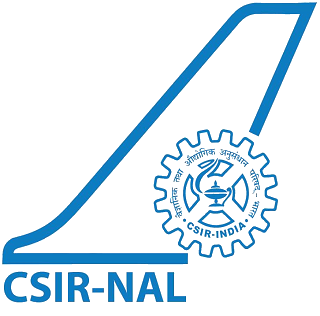
Leave a Reply